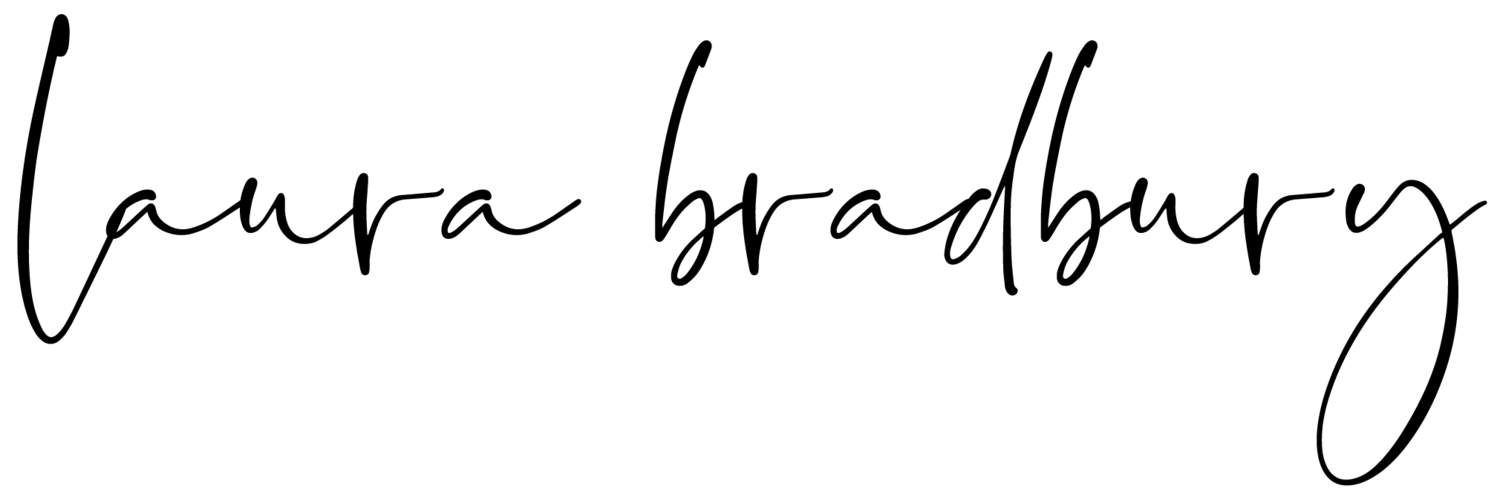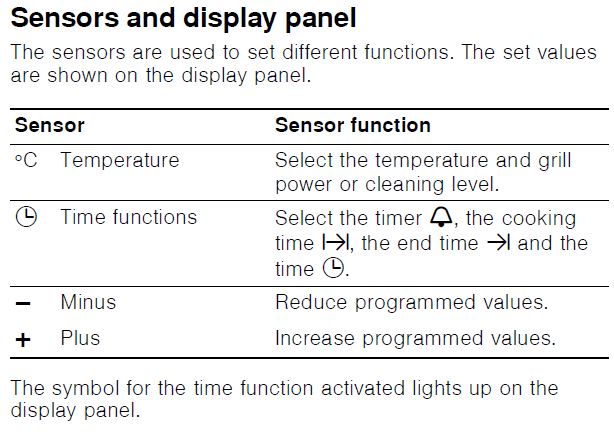Appliances
The dishwasher
- ON/OFF switch
- Door Opener
- Select washing program button - Push Off and rotate to select, Push On to start wash program - NOTE: it won't start if the ON/OFF switch is OFF.
- Extra function to be selected :
- A: Push On after starting program to delay the start of the program by 1 hour per push
- B: Push on for a quicker cycle - this will use more water and electricity
- Check water supply
- Salt needed
- Rince product needed
Short notice in French / in English (similar model)
Long notice in French / in English (similar model)
The Washer
See washer notice for detailed instructions
The dryer
See dryer notice for detailed instructions
The oven
- Sensors
- Display panel
- Function control knob
Programming the oven
There are different ways to programme the oven. Programming the type of heating, temperature or grill power. The oven can be programmed with the cooking time (duration) and the end time for each dish. For more information, see the chapter Setting the time functions in the oven notice.
Note: Preheat the oven before inserting the food in order to avoid condensation on the oven glass.
Type of heating and temperature
Example in the pictures: top and bottom heat at 190 °C
- Select the type of heating using the function control knob.
- Set the temperature or required grill power using the + or - sensors.
The oven will begin to heat up.
Switching the oven off
Set the function control knob to the zero setting.
Changing the settings
The type of heating and the temperature or grill power may be changed at any time.