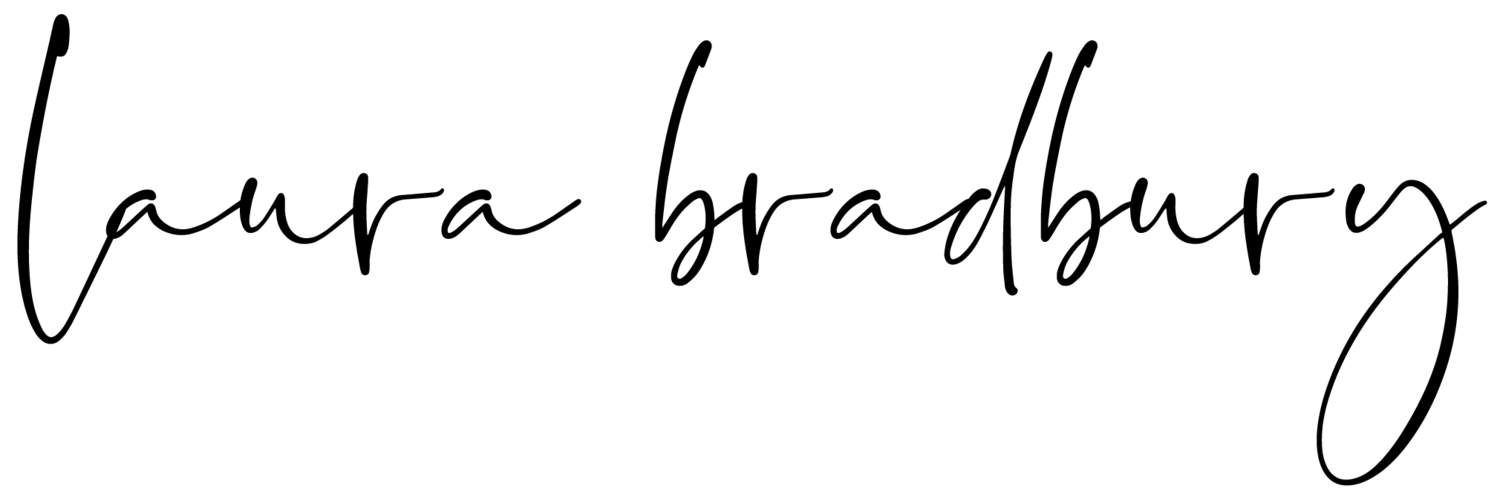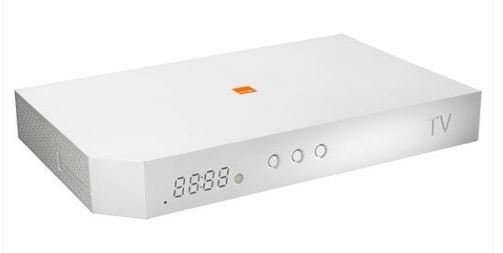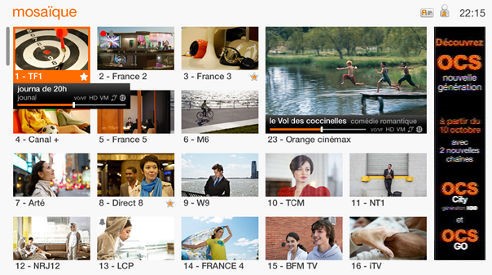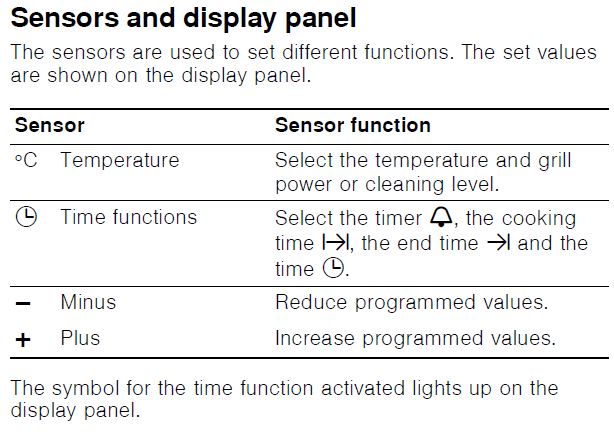Once you arrive in the Village of Villers-La-Faye
La Maison de la Vieille Vigne is easy to find. Once you have reached the village of Villers‐la‐Faye go to the church. This is in the oldest section of the village (look up for the steeple which you can see from almost anywhere in the village).
From the church, head downhill on the “Rue de Chaux”, which is almost directly across from the front steps of the church. Only go a few feet and then you can either take the first or second little road/path to your left. This street is called the “Rue du Petit Îlot” and basically makes a “U” connecting to the Rue de Chaux on both ends.
La Maison de la Vieille Vigne is at the base of the “U”. You can’t miss it. It has turquoise shutters, three skylights in a row on the roof, rose bushes out front, and a flagstone courtyard around the side of the house. For parking, see Parking instructions page.
The front door of the house is found behind the full length turquoise shutters between the rose bushes. These shutters will be left unlocked. Open them, and you will find a key box mounted on the door jam to your left (about eye level - depending on your height!). Now, just go to the Getting the Keys page for instructions on how to retrieve your key and let yourself in.
A FEW TIPS TO HELP YOU FIND YOUR WAY TO VILLERS‐LA‐FAYE
From Beaune:
Coming from BEAUNE, it is easiest to take the Nationale 74 (recently renamed the D974, but both names are currently visible) going in the direction of LADOIX‐SERRIGNY / NUITS‐ST‐GEORGES / DIJON.
The best way to turn up to VILLERS‐LA‐FAYE off the Nationale 74 is in the village of LADOIX‐SERRIGNY. Drive slowly along the Nationale, you will have to make a turn to your left, thus you have to wait in the middle lane, and wait for oncoming traffic to pass. The place where you must turn is most easily found by looking out for a pharmacy (marked by a green cross outside) on the left hand side of the Nationale. You must turn left (uphill) on the road right beside this pharmacy. There is a sign that says MAGNY‐LES‐VILLERS 2.5 km.
This road will take you uphill past some rock quarries (this is where the stone for the Charles de Gaulle and JFK airports comes from!), and then through MAGNY‐LES‐VILLERS to VILLERS‐LA‐FAYE (the two villages are less than 1km apart).
If you miss the aforementioned turn off, you can always turn up off the Nationale via the village of CORGOLOIN, a little further along the Nationale 74/ D974.
The Autoroute:
The autoroute is generally easy to use, and runs more or less parallel with the Nationale 74. It is indicated by a blue sign with a little AutoRoute symbol on it. In general, the autoroutes in France are very straightforward, you just follow the direction where you want to go, and the exits are very well indicated in advance.
The exit in BEAUNE which is closest to the house (see map BEAUNE NORD EXIT 24) is new and is referred to as BEAUNE ST. NICOLAS. Coming from PARIS and DIJON it is the first exit once you near BEAUNE. There is another exit on the South side of BEAUNE, that is referred to either as just BEAUNE, BEAUNE SUD, or Beaune Hospices. You can also take this second exit, although it means you will need to cross Beaune (direction Dijon on the N74 / D974).
The autoroutes charge a toll calculated on the length of your journey. When you enter the AutoRoute you pass by a toll booth where you push a big red button and take a ticket from the machine. Hang on to this, you will need it again shortly! As you exit the AutoRoute, you will pass by another tollbooth where you give your ticket, and pay your fare. Note: some foreign credit cards are not accepted at the tollbooths - be prepared.
From Dijon:
Coming from Dijon, it is easier to take the Nationale 74 rather than the AutoRoute. The Nationale is indicated by a little red sign that says N74 (and / or D974, its new name).
From the train station in DIJON, simply follow the road sign for GEVREY‐CHAMBERTIN / NUITS‐ST‐GEORGES / BEAUNE (which are all in the Southern direction you want to go to on the Nationale 74). You must pass through NUITS‐ST‐GEORGES.
The easiest place to turn up to VILLERS‐LA‐FAYE is CORGOLOIN. You will be making a right turn off the Nationale 74 / D974. There is a road sign indicating MAGNY‐LES‐VILLERS on the right side of the road ‐ once you reach CORGOLOIN you must drive slowly in order to find it. You should be going uphill once you turn right off the Nationale 74 / D974, and once you drive up a bit through the vineyards there will be a sign pointing to VILLERS‐LA‐FAYE to your right. Follow this and you arrive right near the house.
If you miss this turn off you can turn right a little further on in the village ofLadoix‐Serrigny just before the green cross of the pharmacy on the right.
Once settled...
Once you have settled into the house, you can take your time and explore the other ways of getting up to VILLERS‐LA‐FAYE.
For example, you can go down to NUITS‐ST‐GEORGES via the village of CHAUX, and an absolutely stunning way of getting down to BEAUNE is via MAGNY‐LES‐ VILLERS (this is where we have another vacation rental, La Maison des Deux Clochers) and then the exquisite village of PERNAND‐VERGELESSES.
Each way offers different views and is worth giving a try. So, once you've rested up and have gotten your bearings ‐ feel free to explore!
Back to Guests Information page →