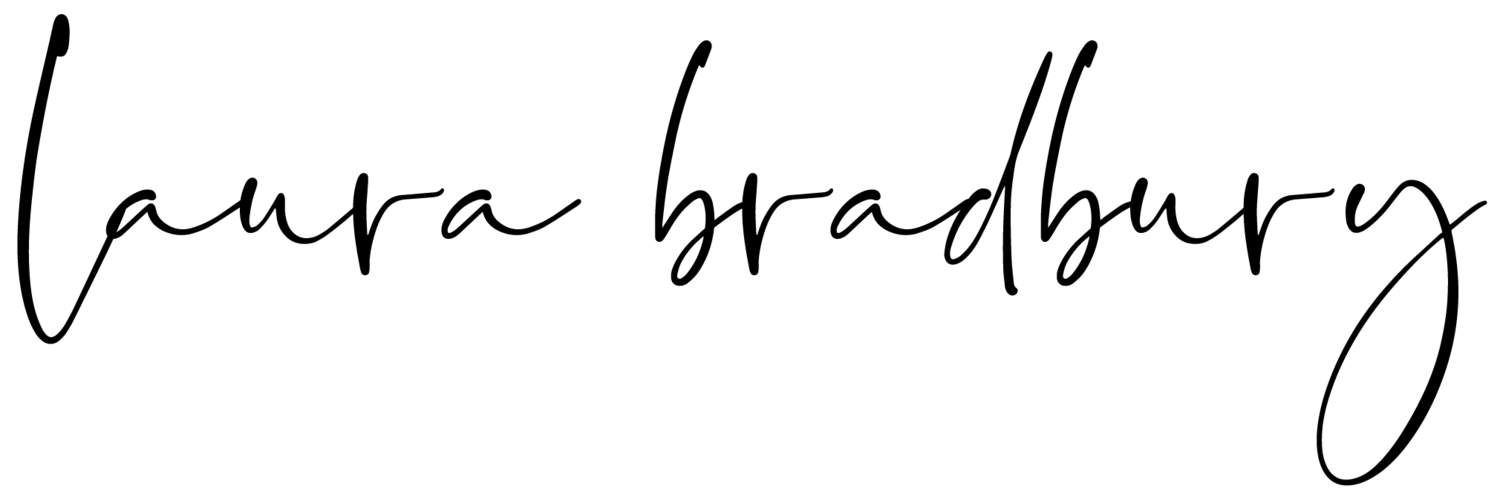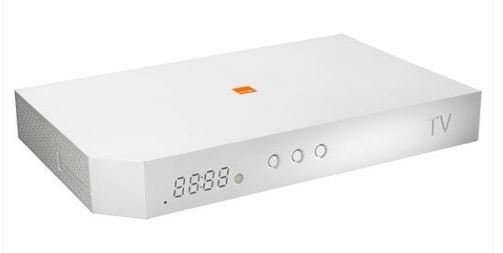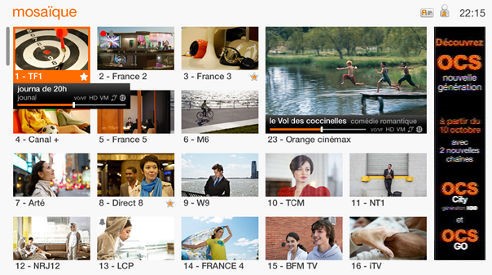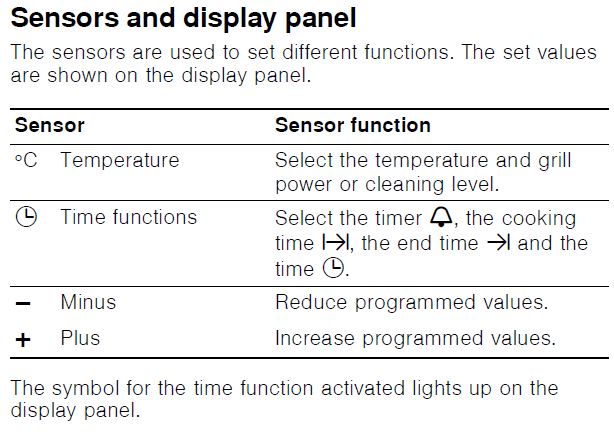Phones
The apartment phone number is 03 80 22 38 91
Phone charges
No charges for receiving calls. Calls from the apartment phones to French & North American landlines and cell phones are free. Calls to landlines in Germany, England, Australia and New Zealand are free.
However:
- some local special numbers and international calls to some other countries are not free;
- for free calls, there is a 3 hours/call limit - after 3 hours the call will trigger a charge;
- for free calls, there is a 250 different numbers/month limit - after that limit has been reached, calls will trigger a charge.
Subsequent phone charges will be deducted from your damage deposit.
Click here for an exhaustive list of the countries that you can call for free - in the list fixe means landlines, mobile means cell phones
Voicemail
There should be a notification on the apartment phones, if there are voicemails or unanswered calls. To retrieve voicemails:
- Dial 3103 or 888
- Welcome message tells you how many new voicemail - nouveaux messages - and unanswered calls there are, then start playing them in a chronological order
- While you are listening or when the message is done, you can:
- Press 1 to replay message
- Press 2 to save message for 7 days
- Press 3 to delete message
- Press 4 to call back
If there are no new message, you'll be directed to voicemail main menu - please do not change any of the voicemail setting, merci :)
Troubleshooting
The phone connection is provided by the the Livebox modem router - the white box located in the TV cabinet in the living room.